This fixed my problem. I clean the connectors under the seat.
Look under the seat and you will see a bright orange connector.
Disconnect them, clean the connectors (both) with strong alcohol, or
technical cleansing spray, (let it dry for some minutes or half an hour)
reconnect, start the car, and probably gone. These connectors collects a
lot of dust/s**t over time.
Do the same on passenger site if it is air bags there to. Good luck!
If it does not fix the problems, try to clean connectors behind airbags (or take the car to the shop)
My Type Of Software
Just my type of software
Wednesday, June 26, 2013
Sunday, March 31, 2013
WinUSB Maker - The Windows Setup to USB Solution
Here is a great tip for making a bootable USB for windows 7 or windows 8
This are better then the windows usb tool from MS.
Download here: http://www.guidingtech.com/10026/create-bootable-windows-8-usb-drive-iso-image/
WinUSB Maker, is a tool to make dynamically any Removable Device / External HDD as bootable with Windows Setup.
http://www.guidingtech.com/10026/create-bootable-windows-8-usb-drive-iso-image/
Step 2: Run the WinUSB Maker tool with administrative privileges to start creating your bootable USB drive. (right-click on the file, and click Run as Administrator)
Step 3: In the tool, select the option ISO image bootable disk under the Functions section. Select Normal Detection Mode and browse for the Windows 8 bootable ISO (Image file) you have already downloaded on your system.

Step 4: Finally, select the USB drive and drive MBR system (if you have a single one plugged in, it will be selected by default, if you have more than one, click on the dropdown menu and make a selection from the list) and click on the button Make it Bootable .
New Features:
Transload Informations:
With 5.x kernel (Windows XP / 2000 / 2003 / Server / PE and based);
* OS based with the Windows boot kernel is also compatible. (As Norton Ghost and Recovery Systems).
* Requires .NET Framework v4.0.
Release changes:
- v2.0 BETA 2 [2012/06/04]
Rewritten the GUI for a better english spelling (Thanks for ItielMaN @MDLForums)
Solved the Kaspersky False-Positive problem
Improved some functions
New copy module added
This are better then the windows usb tool from MS.
Download here: http://www.guidingtech.com/10026/create-bootable-windows-8-usb-drive-iso-image/
WinUSB Maker, is a tool to make dynamically any Removable Device / External HDD as bootable with Windows Setup.
http://www.guidingtech.com/10026/create-bootable-windows-8-usb-drive-iso-image/
Creating the Windows 8 Bootable USB Drive
Step 1: Download and extract WinUSB Maker on your computer. WinUSB maker is a portable application and thus does not require installation of any kind. You only need to run the .exe file.Step 2: Run the WinUSB Maker tool with administrative privileges to start creating your bootable USB drive. (right-click on the file, and click Run as Administrator)
Step 3: In the tool, select the option ISO image bootable disk under the Functions section. Select Normal Detection Mode and browse for the Windows 8 bootable ISO (Image file) you have already downloaded on your system.

Step 4: Finally, select the USB drive and drive MBR system (if you have a single one plugged in, it will be selected by default, if you have more than one, click on the dropdown menu and make a selection from the list) and click on the button Make it Bootable .
New Features:
- Without any OS File-Mod - Your OS is clean transloaded to USB device.
- USB OS Transload compatible with Windows XP / Vista / Server / 7 / 8.
- Low memory and CPU usage for an fast OS Transload.
- Metro-UI Based compatible with Windows XP.
- Compatile with all Microsoft OS with .NET Framework v4.0.
- Backup and Restore is compatible only with the same device.
- MSDOS and GRLDR (Grub4DOS) compatible transload.
- Memory protections and code defuse improved.
With 5.x kernel (Windows XP / 2000 / 2003 / Server / PE and based);
- 01 - Transload the OS to USB Device;
- 02 - Boot the device and install the OS bootable copy into it (More info in the screen at the boot);
- 03 - Your USB device is ready to any install;
With 6.x kernel (Windows Vista / 7 / 8 / Server / PE and based);
- 01 - Transload the OS to USB Device;
- 02 - Your USB device is ready to any install.
* OS based with the Windows boot kernel is also compatible. (As Norton Ghost and Recovery Systems).
* Requires .NET Framework v4.0.
Release changes:
- v2.0 BETA 2 [2012/06/04]
Rewritten the GUI for a better english spelling (Thanks for ItielMaN @MDLForums)
Solved the Kaspersky False-Positive problem
Improved some functions
New copy module added
Friday, March 1, 2013
Back! And with Imageresizer from codeplex.
Had a long break from blog.
But to now i'm coming back
In this post i want to recommend imageresizer from codeplex.
This is a nice piece of software that integrate with windows.
"Image Resizer for Windows is a utility that lets you resize one or more selected image files directly from Windows Explorer by right-clicking. I created it so that modern Windows users could regain the joy they left behind with Microsoft's Image Resizer Powertoy for Windows XP."
I have been testing this for about one year now, and now it is even better and more stable. And fast!
By default, image files with the following extentions can be resized: bmp, dib, gif, ico, jpe, jpeg, jpg, png, tif, tiff, wdp. However, Image Resizer will also be able to use any Windows Imaging Codecs (WIC) that have been installed. For example, after installing the Microsoft Camera Codec Pack, vendor-specific formats from Canon, Nikon, Sony, Olympus, Pentax, Leica, Minolta, Epson, and Panasonic can also be resized.
Source code here:
http://imageresizer.codeplex.com/SourceControl/changeset/view/78701
Download here (windows):
http://imageresizer.codeplex.com/
But to now i'm coming back
In this post i want to recommend imageresizer from codeplex.
This is a nice piece of software that integrate with windows.
"Image Resizer for Windows is a utility that lets you resize one or more selected image files directly from Windows Explorer by right-clicking. I created it so that modern Windows users could regain the joy they left behind with Microsoft's Image Resizer Powertoy for Windows XP."
I have been testing this for about one year now, and now it is even better and more stable. And fast!
By default, image files with the following extentions can be resized: bmp, dib, gif, ico, jpe, jpeg, jpg, png, tif, tiff, wdp. However, Image Resizer will also be able to use any Windows Imaging Codecs (WIC) that have been installed. For example, after installing the Microsoft Camera Codec Pack, vendor-specific formats from Canon, Nikon, Sony, Olympus, Pentax, Leica, Minolta, Epson, and Panasonic can also be resized.
Source code here:
http://imageresizer.codeplex.com/SourceControl/changeset/view/78701
Download here (windows):
http://imageresizer.codeplex.com/
Monday, January 2, 2012
WARNING! Hide Folders from hidefolders.org is a VERY dangerous software
WARNING against hide folders from hidefolders.org.
DO NOT INSTALL ON ANY COMPUTER WHATS SO EVER!!!!!!!!!!!!!!!!!!!!!!!!!!!
The program will brick your computer, first blue screen and then DEAD
Only way to get your computer back is to use a restore from a third party, for example paragon.
So WARNING AGAINST HIDEFOLDERS.ORG!!!
Here is how they present their SHIT
DO NOT INSTALL ON ANY COMPUTER WHATS SO EVER!!!!!!!!!!!!!!!!!!!!!!!!!!!
The program will brick your computer, first blue screen and then DEAD
Only way to get your computer back is to use a restore from a third party, for example paragon.
So WARNING AGAINST HIDEFOLDERS.ORG!!!
Here is how they present their SHIT
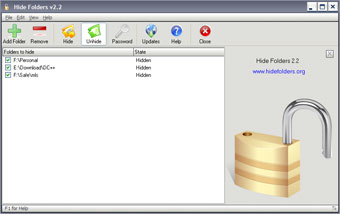 |
| NEVER INSTALL THIS SHIT!!!!!!!!!!!!!!!!!!!!!!!!! DANGEROUS!!! |
Saturday, December 3, 2011
Titanium Backup Android "problem"
......OK, so you used Titanium Backup for android and the Batch Wipe data for User & System Apps?
And now you cannot find the right keyboard again? the Gesture Input on your Xperia is gone?
Sure the Wipe data will clear up a lot off the memory bit.... But u have to something to get things work again...
Quickest way to change keyboard is to touch and hold on a text area till the pop-up appears, then click on Input Method. Choose international Keyboard. Then Press the "tool" button on keyboard for a second or two. Do your settings :) Enable Gesture Keys and so
Keyboard back to Normal!
Now, the market app will maybe not work either... Here is a Quick fix.
Go to settings, applications, Choose "all"
Find market, uninstall Market update, and clear Cache/Data on market. Then Old market will work again.
New market app will update automatically or u can do it manually.
Fix Done :)
Remember to to synchronize your account to Google in settings if nothing works :)
And now you cannot find the right keyboard again? the Gesture Input on your Xperia is gone?
Sure the Wipe data will clear up a lot off the memory bit.... But u have to something to get things work again...
Quickest way to change keyboard is to touch and hold on a text area till the pop-up appears, then click on Input Method. Choose international Keyboard. Then Press the "tool" button on keyboard for a second or two. Do your settings :) Enable Gesture Keys and so
Keyboard back to Normal!
Now, the market app will maybe not work either... Here is a Quick fix.
Go to settings, applications, Choose "all"
Find market, uninstall Market update, and clear Cache/Data on market. Then Old market will work again.
New market app will update automatically or u can do it manually.
Fix Done :)
Remember to to synchronize your account to Google in settings if nothing works :)
Monday, November 28, 2011
Remove old java consoles in firefox 8
Do have old java consoles stuck in firefox?
Here is what do to: Win7, firefox 8 <- Working
Close Firefox.
Then Manually remove unwanted extensions by opening the installation directory "extensions" folder and deleting the associated subfolder (e.g., to uninstall the Java Console 6.0.18 extension on 64-bit Windows, open the C:\Program Files (x86)\Mozilla Firefox\extensions\ folder and delete the "{CAFEEFAC-0016-0000-0018-ABCDEFFEDCBA}" subfolder).
Start firefox, and look, gone :)
Here is what do to: Win7, firefox 8 <- Working
Close Firefox.
Then Manually remove unwanted extensions by opening the installation directory "extensions" folder and deleting the associated subfolder (e.g., to uninstall the Java Console 6.0.18 extension on 64-bit Windows, open the C:\Program Files (x86)\Mozilla Firefox\extensions\ folder and delete the "{CAFEEFAC-0016-0000-0018-ABCDEFFEDCBA}" subfolder).
Start firefox, and look, gone :)
Monday, April 4, 2011
Problems with dsl connection dropping often? Turn off autotuninglevel in windows 7
I had some problems with my dsl connection after service pack 1 for Windows 7.
After some hours on google and searching i found this trick:
I turned of autotuninglevel in windows 7. Simple and easy !
How?
Open command promt (type CMD in start and search) or find command prompt in :
Start/all programs/accessories , Run as Administrator
Copy this and paste, then Enter:
netsh interface tcp set global autotuninglevel=disabled
Works in Vista and Win7, But may not fix your problem.
My trouble was just after installing Service pack 1 in Windows 7
http://support.microsoft.com/kb/934430
After some hours on google and searching i found this trick:
I turned of autotuninglevel in windows 7. Simple and easy !
How?
Open command promt (type CMD in start and search) or find command prompt in :
Start/all programs/accessories , Run as Administrator
Copy this and paste, then Enter:
netsh interface tcp set global autotuninglevel=disabled
Works in Vista and Win7, But may not fix your problem.
My trouble was just after installing Service pack 1 in Windows 7
http://support.microsoft.com/kb/934430
Subscribe to:
Posts (Atom)
